title: Testing Agents on SipPulse AI description: Learn how to effectively test agents using the SipPulse AI platform, including best practices, testing methodology, and performance optimization techniques.
SipPulse AI - Agent Testing Documentation
1. Opening a Chat with an Agent
The SipPulse AI platform allows you to test and interact with various conversational agents. This section covers how to access and initiate a chat session with an agent.
Accessing the Agents Dashboard
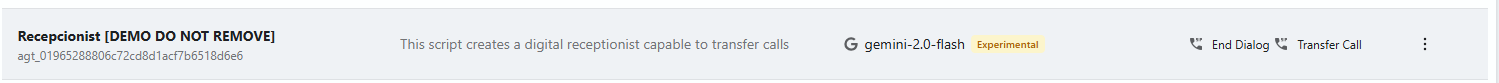
- Navigate to the SipPulse AI agent management interface
- The main dashboard displays all available agents with the following information:
- NAME: The agent's identifier and internal reference code
- DESCRIPTION: Brief explanation of the agent's purpose
- MODEL: The AI model powering the agent (e.g., gpt-4o-mini, gemini-2.0-flash)
- TOOLS: Available actions for each agent
Starting a Chat Session
To open a chat with any agent:
- Locate the desired agent in the list (e.g., "Receptionist [DEMO DO NOT REMOVE]")
- Click the chat icon in the TOOLS column or select "Open chat" from the dropdown menu
- A new chat interface will open, displaying:
- The agent's name and identification
- A conversation window where messages will appear
- Connection details (UI, Room ID)
- Model information and conversation metrics
Conversation Threading System
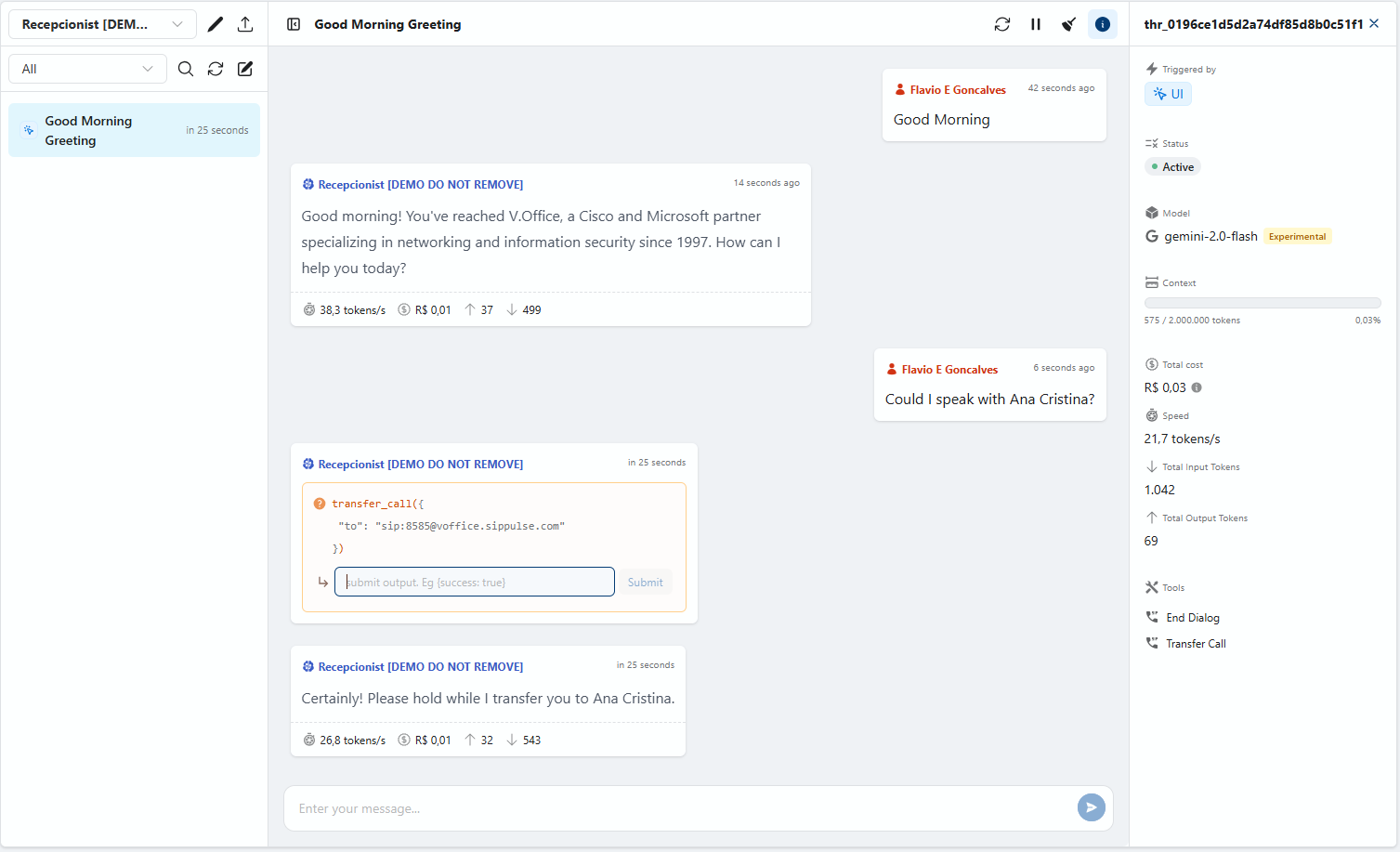
Each interaction with an agent is organized into a unique thread, regardless of the communication channel used:
Thread Identification:
- Each conversation receives a unique thread identifier (e.g., "thr_0196ce1d5d2a74df85d8b0c51f1")
- This identifier appears in the interface and is used for internal tracking
Multichannel Monitoring:
- The system allows you to track all conversations regardless of the medium used
- Threads can be initiated and continued through different channels:
- WebRTC (for browser-based video/audio calls)
- SIP API (for integration with telephony systems)
- Playground (for testing via web interface)
Unified History:
- All interactions are recorded in the same thread, creating a continuous history
- In the interface, you can view previous conversations by date and time
- Messages display indicators of the channel used (e.g., "UI User")
Conversation Management:
- You can filter and search for specific conversations using their thread identifiers
- Closed conversations can be reopened by clicking on the indicated option
2. Importance of Extensive Testing for Voice Agents
One of the most critical stages in developing conversational agent solutions is conducting comprehensive testing before deployment. This practice is essential for the following reasons:
Performance and Reliability Assessment
- Verification of conversation flows: Ensures the agent responds correctly to various inputs and scenarios
- Measurement of correct execution percentage: Allows quantification of agent reliability in real situations
- Identification of failure points: Helps discover and fix problems before contact with real customers
Cost-Benefit Analysis
- Cost per interaction: Tests allow calculation of the average cost of each service
- Prompt optimization: Enables adjustments to reduce token consumption while maintaining quality
- Financial planning: Provides data to estimate operational costs at scale
Efficient Troubleshooting
- Thread history as an investigative tool: The threading system provides complete traceability of interactions, being fundamental for:
- Identifying error patterns or unexpected behaviors
- Analyzing specific problematic conversations
- Comparing different versions of the same agent
- Documenting use cases for future reference
- Facilitating continuous refinement of agents based on real interactions
This process of iterative testing and analysis is essential to ensure that SipPulse AI voice agents provide reliable, efficient, and cost-controlled experiences when implemented in production environments.
3. Agent Functionality Examples
As shown in the image, the Digital Receptionist agent demonstrates key functionalities:
- Company introduction: "Good morning! You've reached V.Office, a Cisco and Microsoft partner specializing in networking and information security since 1997."
- Call transfers: When a caller asks to speak with a specific person, the agent can execute a transfer_call() function with the appropriate SIP address
- Natural responses: "Certainly! Please hold while I transfer you to Ana Cristina."
- Performance metrics: The interface displays token usage (38.3 tokens/s), response time, and cost per interaction (R$ 0.03)
These capabilities make the digital receptionist an effective front-end for business communications, handling initial greetings and routing calls appropriately.
