API Keys
API Keys are essential for integrating and using SipPulse AI platform services programmatically. They allow you to authenticate API requests and access text generation, text-to-speech, speech-to-text models, and agents from your own applications.
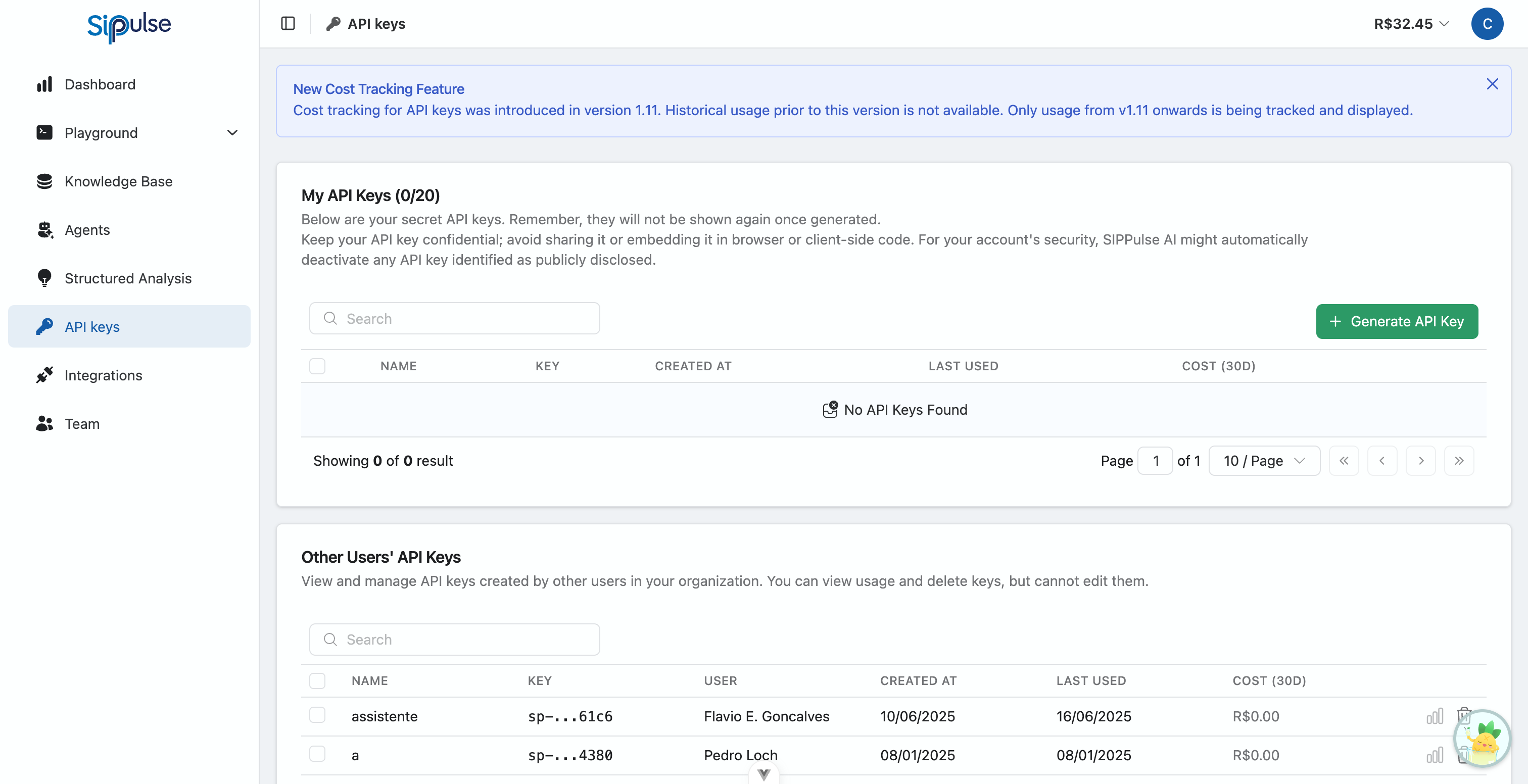
Creating API Keys
To generate a new API Key:
- Navigate to API Keys in the sidebar menu
- Click the Generate API Key button
- Enter a descriptive name for the API key (e.g., "Production Server", "Development", "Mobile App")
- Click Create
- Important: Copy and save the API key immediately - it will only be displayed once
WARNING
The full API key is only shown once at creation time. Store it securely in a password manager or environment variable. If you lose it, you'll need to create a new key.
API Key Limit
Each account can have up to 20 active API keys. This allows you to use different keys for various projects, environments, or team members.
Managing API Keys
Viewing Keys
The API Keys page displays all your keys with the following information:
- Name: The descriptive name you assigned
- Key: A masked hint showing the last 4 characters
- Created At: When the key was created
- Last Used: When the key was last used for an API request
- Cost (30d): Total cost of API calls made with this key in the last 30 days
Renaming Keys
Click the edit icon next to a key to rename it. Use descriptive names to easily identify which key is used where.
Deleting Keys
Click the trash icon to delete a key. Once deleted:
- The key is immediately invalidated
- Any applications using this key will receive authentication errors
- This action cannot be undone
Using API Keys
Authentication
Include your API key in the Authorization header of all API requests:
curl -X POST https://api.sippulse.ai/v1/chat/completions \
-H "Authorization: Bearer YOUR_API_KEY" \
-H "Content-Type: application/json" \
-d '{
"model": "gpt-4o",
"messages": [{"role": "user", "content": "Hello!"}]
}'const response = await fetch('https://api.sippulse.ai/v1/chat/completions', {
method: 'POST',
headers: {
'Authorization': 'Bearer YOUR_API_KEY',
'Content-Type': 'application/json'
},
body: JSON.stringify({
model: 'gpt-4o',
messages: [{ role: 'user', content: 'Hello!' }]
})
});
const data = await response.json();
console.log(data.choices[0].message.content);import requests
response = requests.post(
'https://api.sippulse.ai/v1/chat/completions',
headers={
'Authorization': 'Bearer YOUR_API_KEY',
'Content-Type': 'application/json'
},
json={
'model': 'gpt-4o',
'messages': [{'role': 'user', 'content': 'Hello!'}]
}
)
data = response.json()
print(data['choices'][0]['message']['content'])Using with OpenAI SDK
SipPulse AI is compatible with the OpenAI SDK. Simply change the base URL:
import OpenAI from 'openai';
const client = new OpenAI({
apiKey: 'YOUR_API_KEY',
baseURL: 'https://api.sippulse.ai/v1'
});
const response = await client.chat.completions.create({
model: 'gpt-4o',
messages: [{ role: 'user', content: 'Hello!' }]
});from openai import OpenAI
client = OpenAI(
api_key="YOUR_API_KEY",
base_url="https://api.sippulse.ai/v1"
)
response = client.chat.completions.create(
model="gpt-4o",
messages=[{"role": "user", "content": "Hello!"}]
)Cost Tracking
New Feature
Cost tracking for API keys was introduced in version 1.11. Historical usage prior to this version is not available.
The platform tracks usage and costs for each API key:
- 30-Day Cost: Displayed directly in the key list
- View Usage: Click the "View Usage" action to see detailed analytics including:
- Total cost breakdown
- Usage over time charts
- Requests by model and type
- Detailed usage logs with pagination
This helps you monitor which applications or integrations are consuming the most resources.
Security Best Practices
Keep Keys Confidential
- Never commit API keys to version control - Use environment variables or secrets management
- Don't expose keys in client-side code - API calls should be made from your server
- Use different keys for different environments - Separate keys for development, staging, and production
Rotate Keys Regularly
Periodically create new keys and phase out old ones, especially if:
- A team member leaves
- You suspect a key may have been exposed
- Keys have been in use for an extended period
Monitor Usage
Regularly check the usage dashboard to:
- Identify unexpected spikes in usage
- Detect potential unauthorized access
- Optimize your API consumption
Automatic Deactivation
SipPulse AI may automatically deactivate any API key identified as publicly disclosed (e.g., found in public repositories) to protect your account.
API Keys vs Provider Integrations
| Feature | API Keys | Provider Integrations |
|---|---|---|
| Purpose | Access SipPulse AI's API | Connect external AI providers |
| Who manages | All users | Admin/Owner only |
| Billing | Uses SipPulse AI credits | Direct to provider |
| Use case | Integrate SipPulse AI into your apps | Use your own provider accounts |
For more information about connecting your own provider credentials, see Provider Integrations.
API Reference
For complete API documentation including all available endpoints, request/response formats, and error codes, visit the API Reference.
